If you are a business owner, you probably recognize the importance of finding the best IT services in Atlanta. Are you unsure about what services you need and what are your options? Our ultimate guide to IT services in Atlanta should help answer any questions or concerns that you might have in choosing the best provider for your company no matter what size. If you are looking for trusted, secure, and reliable IT services in Atlanta, contact DSC, Digital Service Consultants today.
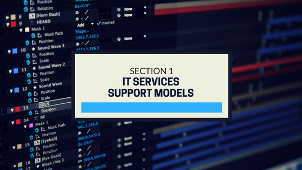 |
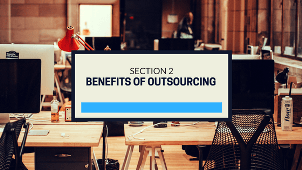 |
 |
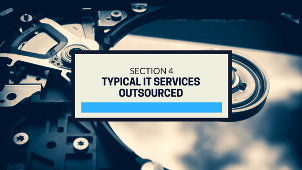 |
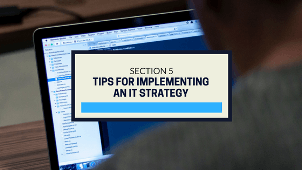 |
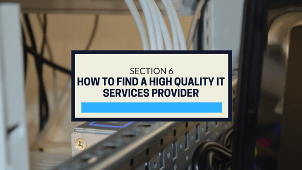 |
“A business that truly cares for their customers. With high speeds and superior customer service, it’s obvious who to use.” – Cerebral Palsy Speaks
Read more customer reviews
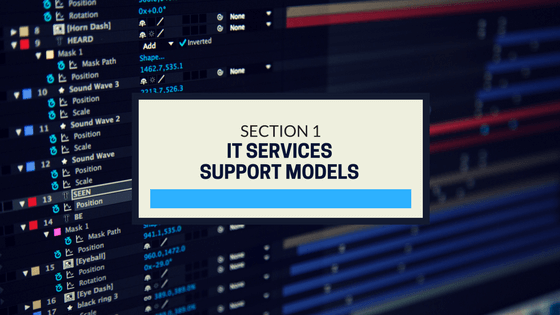
1. IT Services support Models
Internal IT Support: Internal IT support means that your business has people on staff who look after and are responsible for all of the technological support required for your company. This can include services such as installations, maintenance, backups, updating software, etc.
External of Outsourced IT Support: In the external IT support model your company will hire an outside or external IT company or technician to come to your place of business or troubleshoot and solve remotely any problem that you may have. You call for this support as the problem occurs.
Managed IT Support: With the managed IT support model, your business hires a managed services provider (MSP) to constantly monitor and maintain all of your technical equipment in order to prevent problems before they occur and prevent or lessen any downtime that may occur as a result of a technical problem such as a power outtage. As soon as a problem arises, the MSP will know about it and can begin to address it immediately.
Hybrid Internal with External Assistance: In the hybrid internal with external assistance model your company will combine the best of both an internal and external model. You will hire a managed services provider to partner with your internal technical person or team. This is a great solution as the msp can work on areas that are outside of your internal staff’s expertise or they can take over the more mundane daily tasks to free up your tech people to concentrate on more innovative projects.
Pay As You Go: Pay as you go means that you only pay for a service call or repairs as they come up and you have them carried out. This is usually the type of arrangement that is used in the external or outsourced IT model. Some businesses prefer to have this type of arrangement because they don’t have an ongoing monthly bill and believe that it is more economical. However, in the long run it can lead to unpredictable costs and budgeting uncertainties as you never know if you will have constant breakdowns or a very serious and expensive repair.
Flat Rate: If you choose to use an MSP, you will pay them a monthly flat rate for their service. The price will always remain the same whether or not you have an issue that month or if you have several issues small or more severe. Many businesses like this option as it help with their monthly budgeting; they always know how much they are allocating to IT technical and are not hit with any large and unexpected expenses.
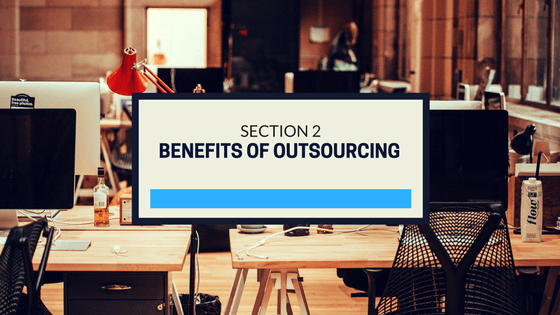
2. Benefits of Outsourcing to an IT Services Supplier
There are many benefits for your company if you choose to outsource some or all of your IT services. This is because:
- Outsourcing takes away the worry of keeping your technology up to date and working properly, allowing you to concentrate on running your business.
- Outsourcing gives you access to the most up-to-date technology, software, and expertise without having the huge capital expenses involved in constantly purchasing this technology for yourself.
- Outsourcing allows you access to secure systems that your business might not have access to on its own.
- Outsourcing to a MSP allows you to be proactive and prevent problems before they occur.
- Outsourcing gives you access to a team of resources that are dedicated to keeping your business up and running 24 hours a day, 7 days a week.

3. Finding the Right Sized IT Services Supplier
There are many IT services suppliers to choose from, both smaller and larger companies. The size of the company is not as important however, as the quality of the service that you are going to receive. If your business is smaller to medium-sized, you may find that you will receive a more customized package from a smaller provider rather than a larger. Larger IT companies tend to cater to larger corporations and may not be able to give your smaller business the same type of customer care that a smaller company will. Having said that, not all smaller MSP’s are the same either. Make sure that the MSP that you choose is willing to customize your services to fit the specific areas that your company needs. Also check out that they have the experience and certifications required to expertly perform their services. Find an MSP who is willing to take your concerns and needs seriously and is able to answer any questions or concerts that you have to your full satisfaction.
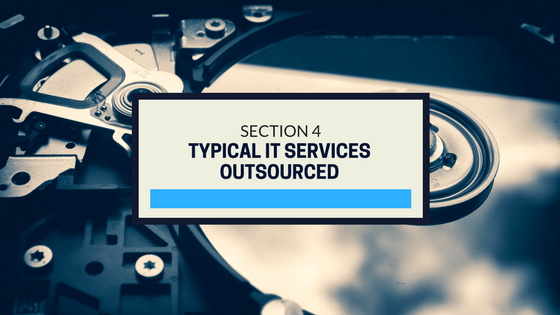
4. Typical IT Services Outsourced
The type of services that your business will outsource will depend on the capabilities and expertise of your internal technical person or team. They areas where they lack may be areas that you choose to outsource. These could include the following:
- Backup and Recovery: This includes monitoring that your data is secure, alerting of any loss of data, checking that your backups happen and recovering any lost data.
- Managed Security: This includes email filtering for viruses, web filtering, implementing strong password policies, using encryption to scramble messages to ensure that they are not hacked etc.
- Network Management: Network management involves tracking and inventorying the many network resources such as monitoring lines, hubs, switches, routers and servers.
- VoIP Phone systems: A VoIP phone uses voice over IP technologies to transmit telephone calls over the Internet.
- Internet and Intranet Websites: This includes developing and maintaining websites that are accessible on the Internet or just internally, known as an intranet website.
- Cloud computing: Cloud services include any service that is made available to your business via the Internet from a cloud computing server as opposed to a computer located on your own premises.
- HelpDesk: a helpdesk is a service that provides information and support to computer users, especially within a company.
- Network Optimization/Design: This includes helping your company design a new computer network or helping to make your existing network function more efficiently.
- Network Cabling/Installation: Network cabling an installation is running and connecting the cabling necessary for your network
- Server Management: Server management involves setting up, monitoring and maintaining the computer servers for your company.
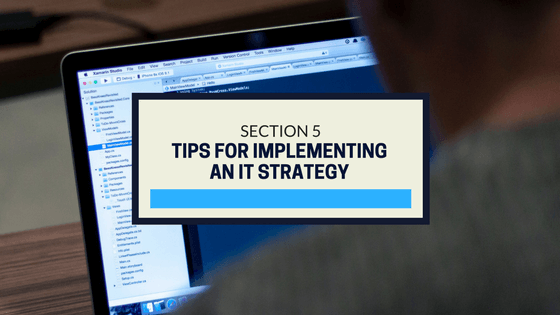
5. Tips for Implementing an IT Strategy
The following are some tips on how to implement an IT strategy for your business.
Tip#1: Make sure that your company’s overall business strategy includes and is not separate from digital trends. Your company needs to be aware of what is happening in the digital world and should incorporate that into your strategic planning.
Tip #2: Use IT to improve your business operations. IT can help you improve operations and can be a crucial component for innovation to help keep your business competitive.
Tip#3: Help your executives to better understand the benefits of IT. Show them how IT can be used to make your business more efficient and explain it in a language that they can understand.
Tip#4: Help your departments to choose which types of technology will best benefit their purposes. Encourage them to fine innovative solutions to their business challenges.
Tip#5: When you are developing a new product that customers will use, make sure you show them the product regularly to test it before you fully role it out. Customers today expect technology to be simple and intuitive so testing beforehand is necessary.

6. How to Find a High Quality IT Services Provider
- Look for a provider that offers system monitoring 24 hours a day, 7 days a week, 365 days a year.
- Choose an MSP that offers remote and onsite support.
- The Best MSP’s will offer detailed asset tracking which includes hardware and software reporting metrics to help with asset tracking and compliance reporting.
- Check our customer reviews and testimonials to get an unbiased opinion about the services they provide and how they treat their customers.
- Choose an MSP that understands your business and will work with you to design a service package to meet your specific needs.
- The top MSP’s will be able to answer all of your questions and concerns in way that you can understand without a lot of technical jargon.
DSC – For the Best IT Services in Atlanta
At DSC we offer the best IT services in Atlanta at incredibly competitive rates. We know how to help you get the most out of your system and we offer 24/7/365 technical support so you will always be up and running. DSC has been a trusted name in the IT industry in Atlanta for more than 30 years. We also provide a full range of internet related services including cloud backup, system monitoring, software hosting, dedicated email, website development and implementation, web hosting, e-commerce, security, and a variety of related products and services. We also provide network support for Linus, Microsoft server and workstation platforms, Fortinet firewalls, and Cisco systems. Contact us today for all of your internet-related requirements.
Sources:
Five CIO Tips for building an IT Strategy in the Digital Age

