Learn great data protection tips to keep your business and personal passwords, financial records, and other sensitive information safe. Get extra help to keep all your business data secure now.

Top 26 Data Protection Tips
Keep your data secure by following these easy data protection tips.
Tips for Keeping Your Devices and Networks Secure
1. Back Up Your Data:
Data backups are very easy to perform, but too often people neglect to do them. It’s so important to have additional copies of your important files in case they get lost, stolen, or damaged. It is even better to make your backup on a different device or even location from the original. Businesses often store important data offsite at a secure data center.
2. Back Up Using the Cloud:
Another great and affordable place to back up your data is on the cloud. Both individuals and businesses can benefit from cloud backup. If you lose your data, the cloud makes it quick and easy to get another copy of it.
3. Use Data Encryption:
Modern technology now makes it possible for anyone to encrypt their data. There are many programs available now that will easily encrypt and decrypt your emails, files, and even your entire hard drives. You don’t have to be a computer genius to use this great form of data protection.
Encryption will help protect your data and you don’t need to be a genius to do it!
4. Allow Operating System and Software Updates:
Updates take a long time and often happen at inconvenient times, but they are necessary for effective data protection. These updates to your operating system and software programs have essential security patches that will protect your system from new threats.
5. Secure Your Old Hard Drives:
When you are getting rid of old devices, make sure that you make your hard drives unreadable by shredding, magnetically cleaning the disk, or by using software designed to safely wipe it clean.
6. Password Protect Your Wireless Network:
Whether it is your home or business wireless network, you should always use a password to prevent anyone you haven’t given permission to from accessing your network.
7. Use a Network Firewall:
A firewall will further protect your network by blocking any dangerous programs, such as viruses, malware, or spyware from getting into your system.
Tips for Protecting Your Data When Online
8. Only Use Secure Websites for Sensitive Transactions:
If you are sharing sensitive information online such as financial data, make sure that you are only doing so on a secure website. You can tell if the website you are on is secure by looking at the URL. A secure site will start with https//. This means that the site encrypts the session with a Digital Certificate.
9. Never Click on a Link in an Email:
Phishing is a technique used by hackers to get your personal information by giving you a link to a site that looks legitimate, but is actually fake and designed to trick you into entering your username and password. Instead of clicking on a link in an email, type the address in a browser window.
10. Only Download Files from Websites You Know and Trust:
Never download a file from a site that you don’t trust completely. The file could be harmful to your computer.
11. Don’t Save Your Passwords in Your Browser:
It is convenient to have your passwords saved for you so that you don’t have to remember them – but it is also dangerous. If someone gets access to your computer or mobile device, they will automatically all have access to all your accounts and sites where you have passwords saved.

Never save your passwords in your browser
Tips for Protecting Your Credit
12. Get Email Alerts for Every Transaction:
If your bank has this service, sign up to have them send you an email alert each time a transaction is done on your account so you will know if it is authentic or not.
13 Check Your Bank Statements Regularly:
Don’t just assume that everything is okay with your bank account. Look over your statements as you get them to make sure that all of the transactions are yours.
14. Watch Out for Smaller Transactions:
Check for smaller charges, not just the larger ones. Someone committing fraud may do so with a number of smaller charges instead of one larger one because smaller charges won’t stand out as much as a large one.
15. Shop on Websites You Know and Trust:
Only use well-known online retailers, such as Amazon, when you are shopping. You are less likely to be scammed on a well-known site than an unknown one.
16. Check Your Credit Report:
It is a good idea to get a free credit report once a year to make sure that there are no suspicious accounts showing up that you did not open. You can order a free online credit report at Annual Credit Report.
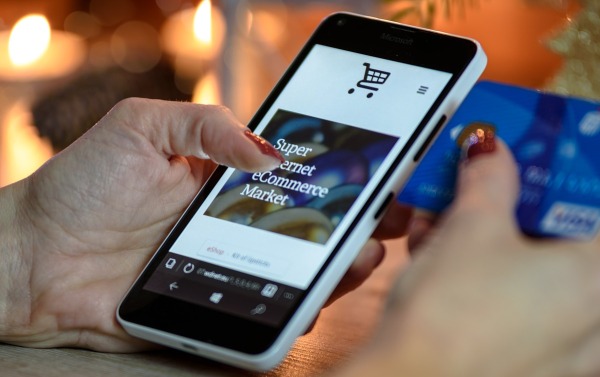
Buy from retailers you know and trust when shopping online
Tips for Keeping Your Mobile Devices Secure
17. Set Up Your Privacy Settings First Thing:
As soon as you get a new mobile device, you should set up its privacy settings. Privacy settings should be in place before you begin syncing your data and loading new apps.
18. Lock Your Mobile Devices:
Locking your device means it will be harder for anyone to access your information if the device is lost or stolen, as they will have to enter a password or code.
19. Back Up Your Mobile Device Too:
Most people don’t think to back up their mobile devices as well as their computers. You can get a cloud backup option to help you easily do your backups. It’s not a good idea to do automatic backups though. You probably want to choose which photos or other information, especially if it is sensitive, gets stored on a remote server.
20. Install An Anti-Virus Program on Your Mobile Device:
You probably have an anti-virus program installed on your computer or laptop, but you should also install one on any mobile devices you own for data protection.
21. Set Your Device to Lock after a Period of Inactivity:
This is a great idea especially if you lose your phone. The device will automatically lock so that a thief or anyone who finds it cannot access your personal information stored on it.

Make sure to set your mobile device to automatically lock after a period of inactivity
Tips for Staying Safe on Social Media Platforms
22. Be Careful What Information You Share on Social Media:
Be careful before sharing too much information on social media. This is especially true for information that could help hackers guess passwords, such as children’s names, pets’ names, and addresses.
23. Use the Highest Levels of Privacy Settings:
Platforms such as Facebook allows you to set your privacy settings so it is a good idea to choose the strictest ones that will keep your personal data safer.
24. Secure Your Tweets:
If you use Twitter for your business promotions then you probably want your Tweets set to public. However, if you are using it for personal use you can adjust your settings so that your Tweets are private.
25. Choose Your Friends Wisely:
Only accept friend requests from people you actually know. Be wary of random friend requests.
26. Use LinkedIn’s Two-Step Verification for Your Account:
If you use LinkedIn, then make sure you turn on their two-step verification for added security. This process requires both an account password and a numeric code in order to access your account making it much for difficult for unauthorized use.

Set your Tweets to private if you are using a personal account

DSC: the Best Data Protection Services You Can Find
Digital Services Consultants is a premier data center located just outside of Atlanta, Georgia in Buford. We offer you the best data protection and server colocation possible. Along with our top-notch server colocation, we provide a full range of internet- related and cloud services including cloud backup, system monitoring, software hosting, dedicated email, website development and implementation, web hosting, e-commerce, security, and a variety of related products and services.
We also provide network support for Linus, Microsoft server and workstation platforms, Fortinet firewalls, and Cisco Systems. DSC has been a trusted name in the IT industry in Atlanta for more than 30 years. Contact us today for all of your internet-related requirements.
Learn how the “Super Heroes of IT” can help you maintain a reliable connection and computing infrastructure
“A business that truly cares for their customers. With high speeds and superior customer service, it’s obvious who to use.”
– Cerebral Palsy Speaks
Read more customer reviews
 DSC has been a trusted name in the IT industry in Atlanta for
DSC has been a trusted name in the IT industry in Atlanta for
more than 33 years
DSC Gives Back to the Georgia Community
DSC is proud to be part of a thriving Georgia community. We care so much about our community that we want to give something back. That is why we started the “Next Generation” training days. During training, our students learned about the history of CPUs and GPUs. The training focused on the performance and success of different models and brands and which ones excelled during their various time periods. You can access an audio recording of the training on the DSC website for free. Click here to listen!
